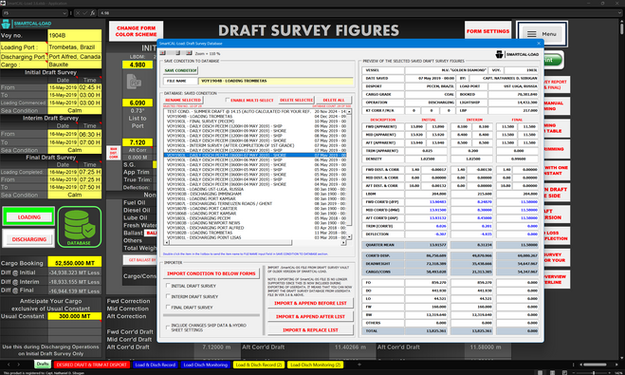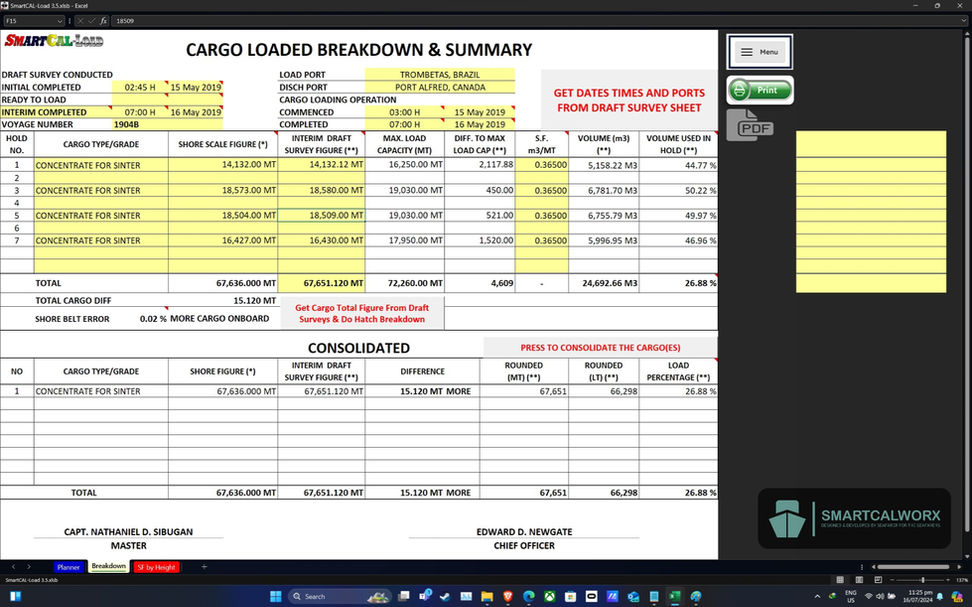SMARTCAL-LOAD
Struggling with complex trim, stability, and cargo-related calculations onboard? Meet SmartCAL-Load, the ultimate software solution designed to streamline these processes and provide accurate data effortlessly.
In today's dynamic shipping landscape, advanced tools are essential to meet commercial demands and ensure swift port turnarounds. Traditional resources like books and guidelines can be time-consuming and overwhelming.
SmartCAL-Load, created by a seasoned seafarer and cargo officer, simplifies onboard workloads, allowing you to focus on other important tasks. This software offers a unified workspace for data acquisition and manipulation, featuring a user-friendly interface.
What sets SmartCAL-Load apart is its adaptability, using Visual Basic Userforms and the full functionality of Microsoft Office Excel. Whether on a bulk carrier with various number of cargo holds, this software transforms your workflow. Download SmartCAL-Load now and experience the benefits of an all-encompassing, cutting-edge tool at your fingertips.





Note: When you purchase the SmartCAL-Load Reg Tool, you can also register SmartCAL-Lite at no additional cost.
However, purchasing SmartCAL-Lite Reg Tool does not grant you to register the SmartCAL-Load.
Empowering Cargo Officers, SmartCAL-Load stands as a specialized tool meticulously crafted to streamline cargo-related computations, particularly tailored for bulk carriers. We invite you to explore the demo version, which offers the complete functionality of the registered software, barring functionalities like saving, exporting, and importing data, as well as creating Microsoft Office Excel versions.
For those seeking the utmost convenience, we've developed a version compatible with mobile devices, provided Microsoft Office Excel is installed. This affords you unparalleled flexibility and accessibility. Once you've thoroughly tested and are content with the demo version, you have the opportunity to elevate your experience.
When you're ready to take the next step, the SmartCAL-Load Registration Tool can be acquired, allowing you to unlock the full potential of the software. The registration process is seamlessly integrated into your account, ensuring a hassle-free transition. For detailed guidance on purchasing the SmartCAL-Load Registration Tool and effortlessly registering it on your chosen device, consult the comprehensive HELP section.
SmartCAL-Load revolutionizes cargo computations for bulk carriers, and we're excited to accompany you on this journey towards enhanced efficiency and precision.
SOME OF THE HIGHLIGHT FEATURES
Draft Survey
SmartCAL-Load provides comprehensive, reliable, and accurate results for your draft surveys. After entering the Ship's Particulars and Hydrostatic Table, simply input data into the yellow cells.
Reports can be exported as PDF files or printed for documentation, filing, and data exchange with other parties. You can export or print individual reports (Initial Draft Survey Report, Interim/Trimming/Draft Check Report, and Final Draft Survey Report) or combine Initial and Final Reports into a single document.
Determine unknown drafts on one side using the list and level hose with the included program.
Users can also store, import, and export draft survey files locally, allowing them to be recalled for future reference.
Dynamic & Static Draft Survey Guide is also provided to determine whether certain condition is either gain or loss.
Auto & Manual Trimming By LCG Method
Compute your trimming cargo figures by Target Draft, Total Target Cargo, or Manual Trimming with your own figures by simply entering the required data in yellow text boxes and clicking the cargo hold number for the desired trimming holds. This feature uses the LCG Method for calculation. You can also adjust the LCG of each hold by estimating the offset from the center of the hold (in meters +/-) if the trimming cargo will not be poured in the center.
Avoid Overdraft
Load your cargo to the required Loadline Draft and easily calculate the Dock Water Allowance (DWA), including sag/hog effects, by clicking the appropriate Loadline Draft Limit.
Resultant Drafts
Resultant Drafts will be shown as Drafts in Perpendiculars and Draft at Draft Marks.
Print the computation results for your reference to determine the Change of Trim (CoT) and monitor the expected drafts per pour.
Trimming Using Trimming Table
Compute your trimming cargo figures by Target Draft, Total Target Cargo using the ship's trimming table, or by calculated Change of Trim using the compartment's LCG and hydrostatic data interpolation, easily computed with this utility.
Resultant Drafts will be shown as Drafts in Perpendiculars and Draft at Draft Marks.
If your calculation or the Change of Trim per 100 Tonnes differs from the cargo surveyor's, you can manually enter the Change of Trim (CoT) by clicking the appropriate textbox. This allows you to double-check your figures with the cargo surveyor for discrepancies.
This utility also offers the option to apply density correction when using the automatic calculation of CoT with the hydrostatic table you have entered. This ensures the accuracy of the cargo load, considering that the trim table is best suited for freshwater density.
For reference, the Trim Table per draft for each compartment is available for use and double-checking. The figures in this interpolation utility are calculated using the compartment's LCG and Hydrostatic Data.
Trimming While Keeping One End Constant
This utility assists in calculating how to trim the vessel while keeping one end constant (Forward or Aft), either by the required weight to load or by the required draft. It automatically calculates where and how much to load or discharge in a specific compartment based on the parameters entered.
This ensures that the draft at the Forward or Aft end remains constant during trimming using one compartment.
Trimming To Arrive at Desired Draft/Trim
When all voyage deductibles/intakes have been identified and entered into the Compartment section, this worksheet will aid in computing the trimming cargo figures per selected compartments at the load port to achieve the desired draft or trim at the discharge port.
You can choose from three cases, depending on your situation:
-
Case 1: Desired Draft and Trim at Discharge Port Based on Remaining Cargo in Load Port
-
Case 2: Desired Trim at Discharge Port Based on the Desired Mean Draft in Load Port
-
Case 3: Desired Mean Draft and Trim at Discharge Port
This feature ensures precise calculations to meet your specific requirements at the discharge port.
Deadweight Calculation
Upon receiving voyage instructions from charterers/owners, the first task for a Cargo Officer is to calculate the maximum loadable cargo, ensuring compliance with specific drafts (Load and Discharge Port), cargo quantity and other factors relating cargo computation. SmartCAL-Load's Deadweight Calculation will determine the maximum allowable cargo based on known data such as water density, target draft, and deductibles including the ship's constant. The included Dock Water Allowance (DWA) utility helps obtain the loadable draft for a specific water density. Once the maximum loadable and booking cargo is computed, you can send the data to the Stowage Plan.
Deadweight Calculation by Load Line / Max Allowable Cargo at Load/Disport
When all parameters have been set and voyage data and variables have been entered, these worksheets will help you compute the MAXIMUM ALLOWABLE CARGO at the LOAD PORT, DISCHARG PORT, or any point during the voyage. It ensures compliance with Load Line Rules & port regulations by not exceeding the draft, displacement, or deadweight limits of your ship per the Load Line Zone you will pass through during your voyage.
Cargo Planner
This utility helps distribute cargo evenly as a starting point, providing a reference for adjustments to your desired trim on the ship's loading computer. It supports multiple grades of cargo, whether mineral or grain bulk, reducing stress on the ship.
Stowage Plan
The Stowage Plan form can be used for both Pre-Stowage and Final Stowage Plans. It automatically updates according to data entered in the Ship's Datasheet and can import data from the Final Draft Survey Report, Deadweight Calculation, and Cargo Breakdown. An error indicator highlights any discrepancies in the entered data. The form can be printed and exported as a PDF for data exchange and filing.
Load/Discharge Sequence
Prepare loading or discharging sequences with ease using these forms. Cargo balance per sequence is automatically calculated and displayed in the Cargo Balance and Comment section. The vessel's Air Draft is shown per hatch in the Air Draft Calculation section, and highlighted values can be sent to the form. The tool includes error checking for cargo quantity and completed holds, indicating any incomplete holds and remaining cargo quantities. The prepared sequence can be printed in greyscale or color, and exported as PDF and Excel (.xlsx) files, allowing you to edit the form appearance to your liking.
Ballast, FW & Other Tanks Sounding
Once correctly set up with the tank table entered into its designated tank sheet, this program offers significant advantages, allowing you to swiftly and accurately calculate your ballast and freshwater soundings. You can adjust the form to display the number of tanks you want and apply the necessary corrections in the settings.
In the ship-specific form, you can visually analyze the volume and weight of your ballast and freshwater through provided graphs
.
In some instances, vessels may have secondary methods for correcting ballast tank volume content. For example, at soundings of 0.5m and above, the trim correction is volume-based, while at soundings of 0.5m and below, the trim correction is sounding-based and needs to be added/subtracted to obtain the corrected true volume. Using the Tank Settings, you can set up the correction method and determine at which sounding to apply the secondary correction.
This utility can still be used even if you haven't entered the Ballast and Fresh Water Sounding Table. Simply click "settings" in the form, choose Non-Ship-Specific, and the form will adjust. You can then manually enter the data in the interpolation section and send it to the selected tank.
Forms can be exported as PDF files or printed for your reference.
NCB, AMSA & Canada Grain Calculation Forms
When all the data have been entered in the Hydrostatic Table, Compartment and Tanks Data, Compartment Heeling Moment Table, and Maximum Allowable Heeling Moments Table, you can now enjoy the ease of entering and selecting the required fields in the Cargo Input userform to automatically compute the cargo figures and other grain stability calculations. To set up the compartments/holds in the form, simply select the number of holds using the provided menu. You can choose between 9 Holds to Free form (no compartment).
You can save/store the current condition locally and restore/import it if needed using the provided listbox to serve as your database system. This is very useful when preparing a cargo computation with multiple conditions.
For AMSA Grain Forms, you have the option to either use/override "C" or "V" or use the default settings to automatically identify the centers in the Upsetting Moment.
To set up the compartments/holds in the form, simply select the number of holds using the provided menu. You can choose between 9 Holds to Free form (no compartment). You can save/store the current condition locally and restore/import it if needed using the provided listbox to serve as your database system.
Cloud Ships Database Download
User can now download all available ships from database cloud server and save to it to the desired location. Ship's data can easily be imported into the program by simply selecting the ship's name from the database listbox and clicking the Import Ship button.
Import/Export UserData
All inputted value in all forms in these programs can now be imported/exported. This is useful when migrating existing data to a newer version of SmartCAL-Load if there is any update release. Registered devices in SmartCAL-Load is also included so that the user should only register the new version update in one device & it can be used to all devices that has been already registered.
Registered Devices List
This utility gives the user the ability to see the list of registered devices in SmartCAL-Load and manage it before exporting the UserData.
Check latest version
Users can quickly check the latest version release update by clicking the update button or refresh button in Home Menu.